Yoast SEO Plugin
The Yoast SEO plugin is a plugin that I think every blogger could benefit from, especially new bloggers. WordPress Yoast SEO plugin takes care of the techinacal part of the optimization while helping you improve your site’s SEO, write better content, and forces you to choose a focus keyword/keyword phrase when writing your post, and to use the focus keyword/keyword phrase throughout your post.
Yoast SEO plugin will let you know whether your title is too long, or short, and if your meta description makes sense in the search results. This not only helps to increase your search engine ranking, but also increases click through for organic search results.
Notice in the snippet preview above that my focus keyword phrase is in the article heading, page title, page URL, page content, and meta description.
Yoast SEO Page Analysis
The WordPress Yoast
SEO Box has a tab titled page analysis which is a preview that features a report of the content for the current post that your working on. Which is beneficial in helping optimize the content in your post by checking simple things that you may have forgotten.
For example:
* Title contains keyword/keyword phrase.
* Whether your images have alt tags that contain your focus keyword/keyword phrase of the post.
* Checks whether your post is too long, or if it’s below the 300 word recommended minimum.
* If you’ve wrote your meta description that contains your focus keyword/keyword phrase.
* Using Subheadings in your post.
* Whether your post contains any outbound links
* Keyword density
* If your keyword/keyword phrase appears in the first paragraph of your post.
and more…
All of these things combined makes it easier on you by helping to make sure that your post is the type of content search engines love.
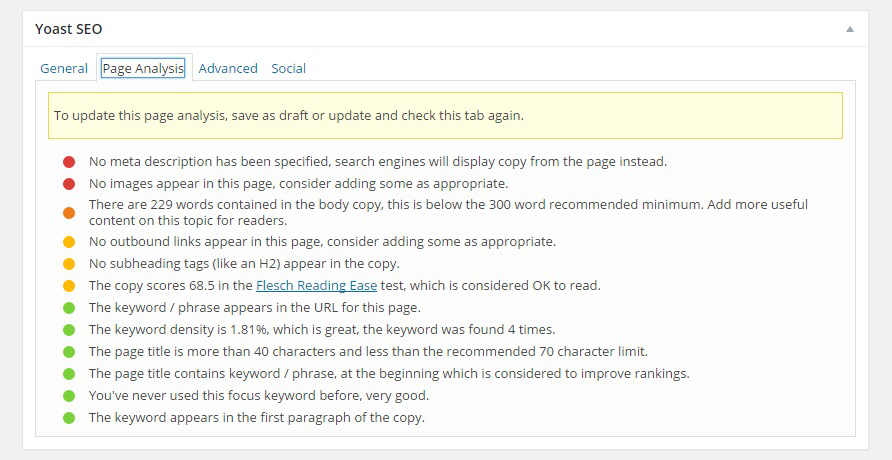 The previews will give you three different types of messages: Warnings, notices and messages.
The previews will give you three different types of messages: Warnings, notices and messages.
* Messages will let you know whether you need to do something like add images, or your focus keyword/keyword phrase.
* Warnings let you know things like your keyword/keyword phrase does not appear in the post title.
* Notices are concerns about the meta description, page title, number of outbound links, length of post.
* And more.
Yoast SEO Advanced Tab
This is a snippet view of the Yoast SEO Advanced Tab, I haven’t used this tab yet. It has to do with the meta robots index, do follow, and no follow.
Yoast SEO Social Tab
This is a preview of the social tab where you can add a different title, description, and image for Facebook posting, and a different title and description for Twitter.
This is another tab I haven’t tried yet but I believe could be very useful.
I think you get the idea how helpful the Yoast SEO Plugin can be in helping you write and optimize the content in each post, focus on a different keyword/keyword phrase for each post, and so much more. I just wish that I had known about this plugin a long time ago, it would of helped with my site’s optimization from the beginning and I wouldn’t have to be going back to optimize my older post.
The WordPress Yoast SEO Plugin makes optimization of my site so much easier by giving me warnings, and messages on what I need to do to make the search engines happy.
Do you have a awesome plugin that would help make things easier?
Other post you may like!
What makes blog commenting so important?
What is a privacy policy and does your blog need one?
Two ways to grow your blog traffic.
5 reasons to start a blog
Tips for small business bloggers

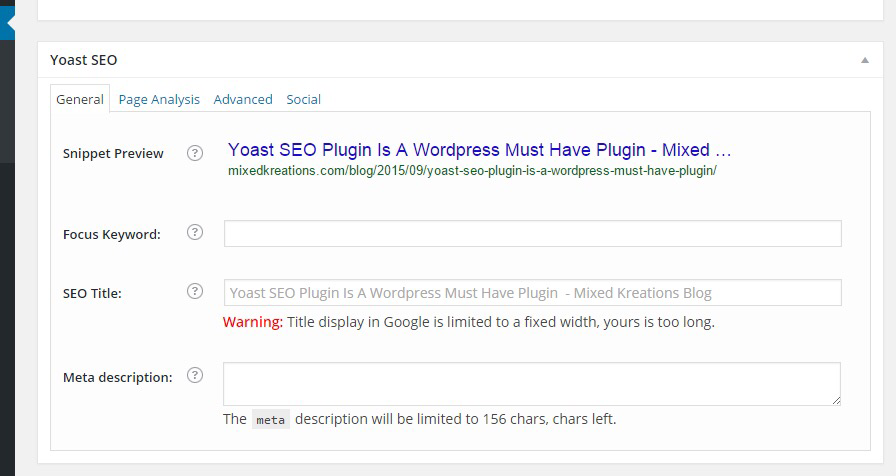
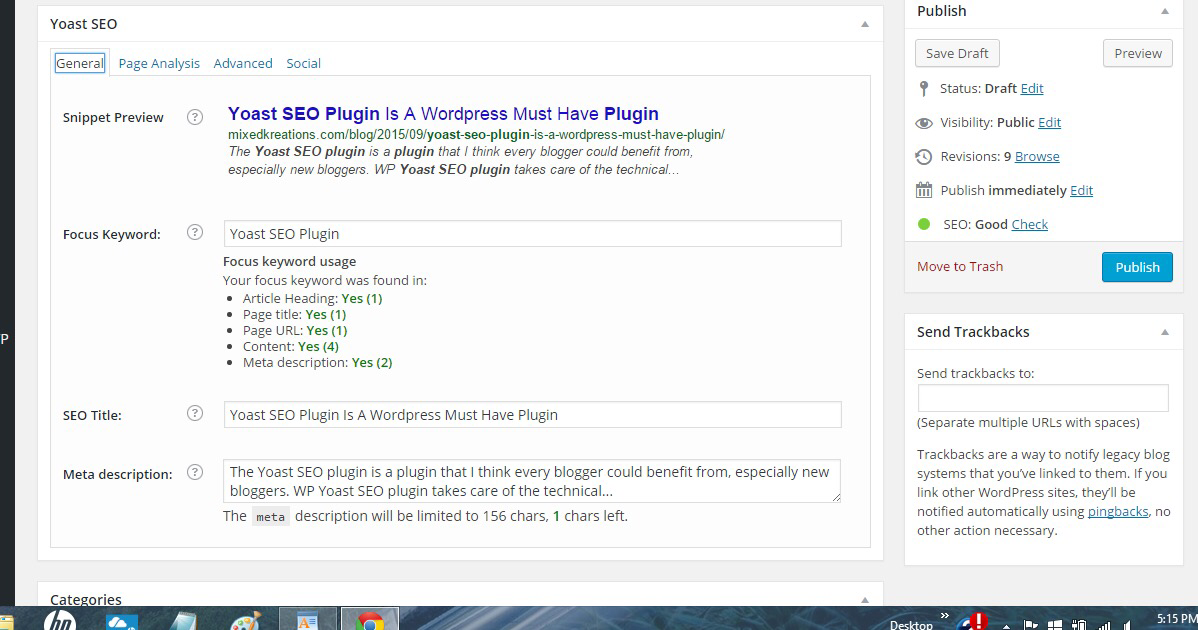
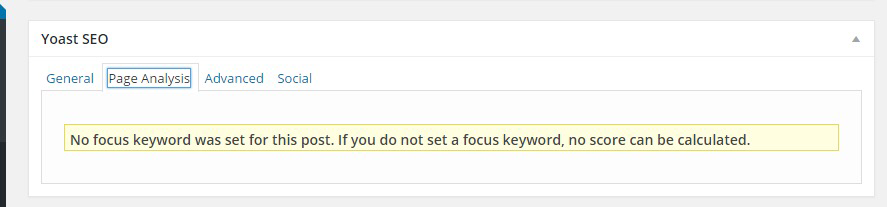
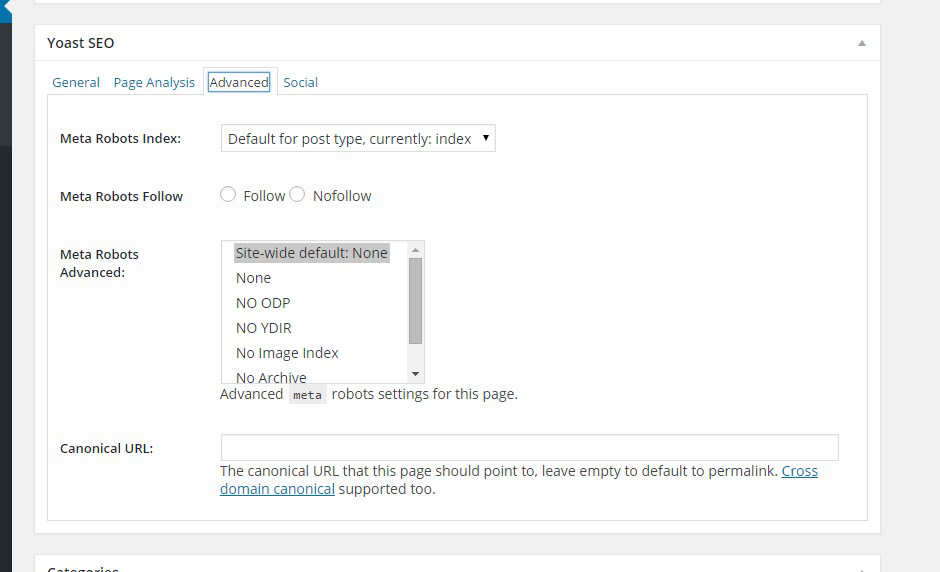

What a great post Linda! I had no idea this was even out there and wondered how to better my SEO in my blog post writing. Thank you so much for sharing this amazing tip; I really am grateful!
Thanks Carrie, I’m glad you found it helpful! I wish I had found Yoast a long time ago myself, it has helped me so much. I am still working on all the SEO of my older post, and that’s going to take a while.
I’ve been using this lately too, Linda and I love it. It gives me some confidence that I’m doing the right things to assist my blog in getting ‘out there’ and lets me know if I’m on the right track with my keywords etc. It’s terrifically useful for anyone who is not a tech whizz!
It has been a tremendous help to me as well, and I’m sure not techie.
I have this plug in and find it really helpful. I’m always aiming for the green light. 😉 There is still a lot that I haven’t tampered with in it though.
Yes love it when I get the little green light. I haven’t figured it all out yet either.
Thanks for this informative post. I have been interested in this for a while, but am thinking that it doesn’t apply to my blog since I use the free WordPress. Is that correct?
I am not sure Sharilee, you could go to your plugins and click add new then type it in and see if it pops up. If it does, then you should be able to use it.
Linda, I have Yoast and I love it. I really didn’t know what or how to get SEO in my posts and how to get google organic to find me in the search. Now google is one of my top referrers, I need to get better about it and to use the social tab more with each post, but this has been an invaluable tool for me, it makes so much more sense with the hints and suggestions from Yoast! You are correct, this is a “must have”.
I thought that I had an idea on how to do the SEO of my post from reading other tips etc, but I guess not because most of my post don’t show in a search (but I’m working on that). So Yoast has been a life saver for me, it makes things so much easier. I have been using the social tabs some lately, but I do need to use them all the time.